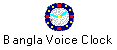

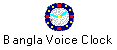 |
 |
| Bangla Voice Clock A time announcing alarm clock and event scheduler for Windows 95/98 and NT Copyright © 1998, 1999 Q A M Khaled Ferdaus |
Join our mailing list to discuss about Bangladesh and its development |
Added Features (03-10-99)
Sound Clip Definition: Now you can have your own voice announcing the time. It is very easy to
add your voice in Bangla Voice Clock. You have to record your voice or whatever you like,
and save it as WAVEFORM audio and name it VClock.WAV. You need to specify the location of different sound clips in a
definition file named VClock.def. There is a sample definition file that you may use to create your own. Please follow the instructions and do not change the Keywords and their
sequence. See a sample sound clip
location definition file.
Check DB: This
application uses Microsoft Jet database to keep information about events. Jet datafiles
sometimes get corrupted because of, may be, some corrupted driver. When Bangla Voice Clock
tries to access those corrupted files an annoying screen comes up with a message. Now you
have a tool to repair those corrupted datafiles.
Web Browser Window: One
Web Browser window is added to the application. This browse was created using Microsoft
Browser Control/Object. This window is used to display the user manual under the caption
of HELP.
Added Features (28-02-99)
Sleep Timer : To
set power-off time for your computer (if soft-shutdown is supported)
No Announcement: Now you
can turn off time announcement and continue to use other features
Bangla Voice Clock is an announcing clock and announces time in the selectable intervals of 15, 30, and 60 minutes. You can set six alarms to remind you with the chimes or music you select or even your own recorded voice. Alarms are the times when the WAVEFORM audio file will start playing automatically reminding you an important event. You can set alarm time in 12 or 24 hr format like 11:22 PM or 23:22. { note: You have to enter all the characters that is 02 instead of 2 only and the ":"}
You can now schedule your events by this utility.
You can use it as your prayer time announcer/reminder.
See documentation / screenshots.
The voice you will hear is of Moshfekah Ferdaus Mahita a 9-year-old kid. Original idea was of Mahmud Hasan Ferdaus of 14. So professionalism is what is a bit absent here. It is developed for fun. Use it as fun stuff.
It is a free software. You can use and distribute among your friends. Like all other free software there is no warranty or support of any kind and most probably you may not need any support. Developer does not assume any responsibility for damages or discomfort out of the use of this software.
Installation:
Archive contains an installer. Unzip it and run BanglaVoiceClock.exe.
It is simple now. Simply download installable archive, unzip it and run the exe file. It will guide you through the installation process.
I'll appreciate sending me e-mail at ferdaus@yahoo.com with your name and e-mail address. So that I can know who are the users and how many of you are using this.
========================================================
I do not get time to update the Clock since 2002. Lots of things has changed
since. I lost my website (SMPSYS.COM), someone else has registered the site now.
Now I can be reached only through
ferdaus@yahoo.com. I
think many new time announcing clocks are available in the Internet nowadays.
This old looking one may not be in list of likings for any one any more.
========================================================
Get the Bangla Voice Clock (because of the executable file download restrictions of the site I have changed the file to a zip archive. if you do not have a zip program please download it from Internet or you may download this file and rename it to x.exe and run.)
Please Note: It's a freeware and comes as it is without any warranty of any kind. Please do not blame me for any kind of mishaps. Though I have tried my best to make it perfect but it may contain some kind of bug which may annoy you. If you find any bugs please let me know, send the bug report at ferdaus@email.com.
Thanks
Enjoy USING Bangla Voice Clock
Last modified: 3 October 1999
by Q A M Khaled Ferdaus
homepage:https://kferdaus.tripod.com/
e-mail:ferdaus@yahoo.com