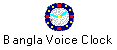

Following is the listing of VClock.def file
that comes with the installation archive.
# means a comment line.
--------------------------------------------------------------------------------
# Please do not change format of the keywords even the space
# I am not that smart yet.
#
# Only change the timings and / or language name
# All figures are the timings in milliseconds that
# indicates the appropriate sound clip in the file.
#
# All time values are the location of the sound clip
# in the VClock.WAV file. All time values must be in
# milliseconds.
# If you do not want to give any sound clip for any
# component simply place 0 (zero) to start and end positions.
# Sound clip time formats are in milliseconds and you have to
# put them here as 'start' -> 'end' sequence .
####################################################################
####################################################################
############ Satrt of the definition ##############################
####################################################################
# Bangla or whatever you want but do not change
# the start of the header keyword 'Bangla {'
Bangla {
language = Bangla;
# Ekhon Somoi Holo / It is now
starter 34000 35278;
# hour announcer
hour[0] 422 1622; # 12 & 24 hrs
hour[1] 1691 2891; # 1
hour[2] 2889 4089; # 2
hour[3] 4228 5128; # 3
hour[4] 5356 6356; # 4
hour[5] 6342 7342; # 5
hour[6] 7470 8670; # 6
hour[7] 8809 10009; # 7
hour[8] 10219 11219; # 8
hour[9] 11276 12276; # 9
hour[10] 12403 13403; # 10
hour[11] 26808 27658; # 11
# minutes
min[1] 13531 14531; # 15 min
min[2] 14800 15800; # 30 min
min[3] 16068 17168; # 45 min
# Zone ( morning, noon, afternoon, etc.) If you have am pm info this shall be zero
zone[0] 17364 18364; # Bhor (4 am to 6 am)
zone[1] 18633 19733; # Sokal (7 am to 11 am)
zone[2] 19760 20760; # Dupur (12 noon to 3 pm)
zone[3] 20817 21817; # Bikal (4 pm to 5 pm)
zone[4] 22791 23791; # Sondha (6 pm to 7 pm)
zone[5] 23848 24695; # Raat (8 pm to 3 am)
# AM & PM (if you have zone information it shall be zero)
ampm[0] 0 0; # am
ampm[1] 0 0; # pm
}
# English announcement or whatever you want but
# do not change the header keyword 'English {'
English {
language = English;
# Ekhon Somoi Holo / It is now
starter 44414 45324;
# hour announcer
hour[0] 41184 41584; # 12 or 24 hrs
hour[1] 35335 35835;
hour[2] 35851 36351;
hour[3] 36345 36845;
hour[4] 36843 37343;
hour[5] 37335 37406;
hour[6] 37793 38443;
hour[7] 38459 39029;
hour[8] 39081 39496;
hour[9] 39530 40070;
hour[10] 40122 40572;
hour[11] 40575 41193;
# minutes
min[1] 41572 42187; # 15 min
min[2] 42185 42800; # 30 min
min[3] 42765 43360; # 45 min
# Zone ( morning, noon, afternoon, etc.)
zone[0] 0 0; # Bhor (4 am to 6 am)
zone[1] 0 0; # Sokal (7 am to 11 am)
zone[2] 0 0; # Dupur (12 noon to 3 pm)
zone[3] 0 0; # Bikal (4 pm to 5 pm)
zone[4] 0 0; # Sondha (6 pm to 7 pm)
zone[5] 0 0; # Raat (8 pm to 3 am)
# AM & PM (if you have zone information it shall be zero)
ampm[0] 43356 43953; # am
ampm[1] 43913 44405; # pm
}
End of sample
You will need to create a WAVEFORM audio file with the intended announcements. In the audio file you have to identify the relative position of the clips in terms of milliseconds from the start of the file. You may use Creative Wavestudio that comes with sound card (Sound Blaster). You can examine the original VClock.wav to findout what is the trick.
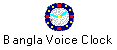 |
 |